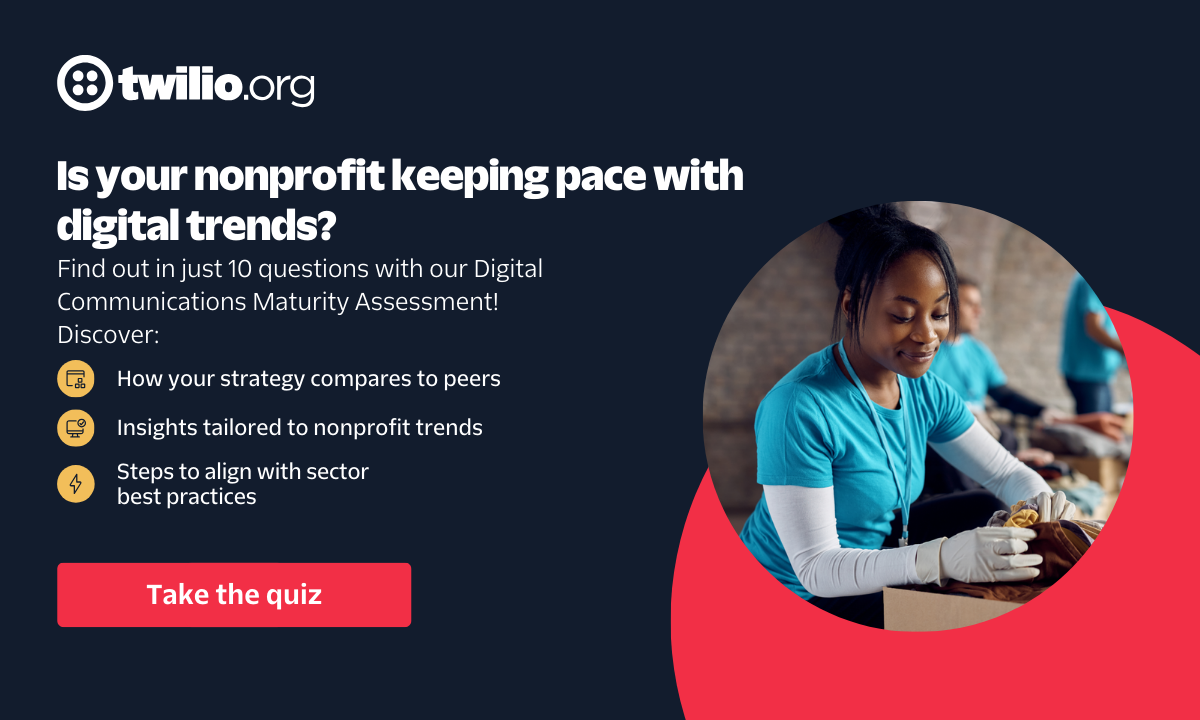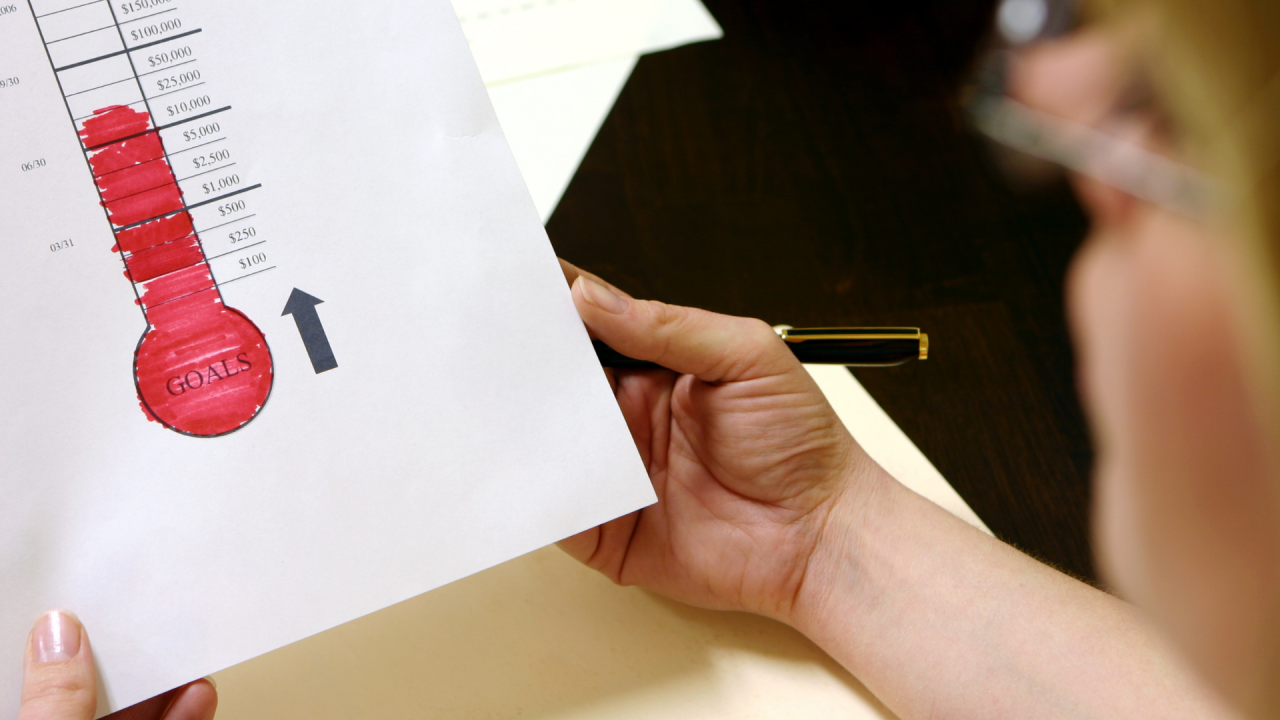What ChatGPT Can (and Can’t) Do for Your Nonprofit
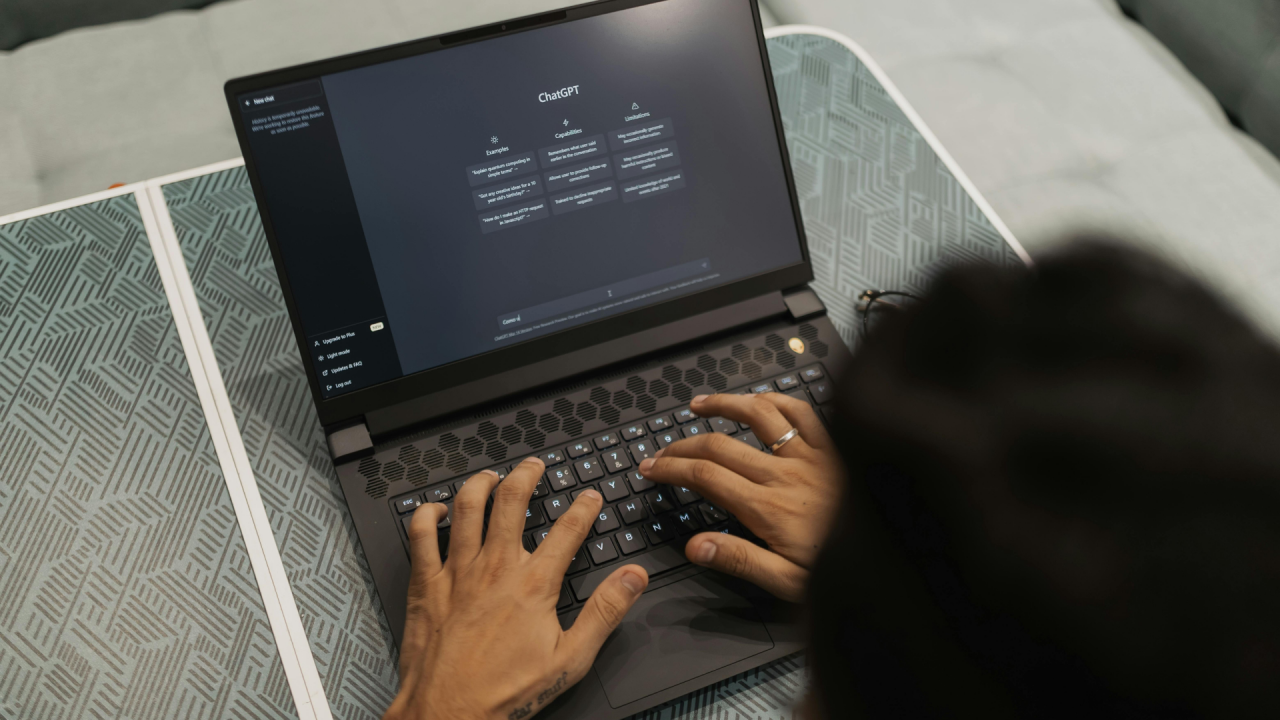
Have you been curious about AI but unsure how it fits into your nonprofit’s day-to-day work? You’re not alone.
Right now, it feels like everyone is talking about ChatGPT and artificial intelligence. But for small, local nonprofits (especially those with tight budgets and tiny teams) it’s easy to wonder:
“Can this actually help us? Or is it just more tech hype?”
Here’s the good news: AI tools like ChatGPT can absolutely help you work smarter—without needing a tech background or big investment. But it’s also important to know what it can’t do.
What ChatGPT Can Do for Your Nonprofit
Think of ChatGPT as a helpful writing assistant. It can generate ideas, suggest first drafts, and help you organize your thoughts—fast. It’s especially useful for repetitive tasks or when you’re staring at a blank page.

Draft Emails and Social Media Posts
- Donor thank-you emails
- Volunteer recruitment messages
- Instagram captions or Facebook updates
Generate Ideas When You’re Stuck
- Fundraising campaign themes
- Event names or taglines
- Monthly newsletter topics
Summarize or Reword Existing Content
- Turn a long report into a few short talking points
- Rewrite web copy in simpler language
- Summarize notes from a board meeting
Plan Content in Advance
- Build a content calendar for the next quarter
- Brainstorm themes for each month
- Generate sample posts around national awareness days
Get Inspired
- “What are 10 creative ways to thank donors under $10?”
- “What are some ways to engage lapsed volunteers?”
- “Can you help me outline a fundraising appeal letter?”
✅ It’s not magic—but it’s fast, free, and can help you move from ‘stuck’ to ‘started’ in minutes.
What ChatGPT Can’t Do (And Shouldn’t Replace)
While ChatGPT is powerful, it’s not perfect—and it’s definitely not a human. Here’s what it can’t do:
Understand the Heart of Your Work
Only you and your team know the real stories behind your mission. ChatGPT can help you shape those stories, or tell more of them, but it can’t feel them.
Guarantee Accuracy
ChatGPT sometimes gets facts wrong. Always double-check any stats, names, or timelines it gives you.
Replace Your Nonprofit’s Unique Voice
Your tone, your community, your values—these are what set you apart. AI can get close, but you’ll want to add your own human touch.
Make Strategic Decisions
It won’t tell you what campaign to prioritize, how to allocate your budget, or what your audience really needs. That still comes from your team’s wisdom and experience.
Real-Life Example: A Week With ChatGPT at a Small Nonprofit
Let’s say you’re running a one-person communications team. Here’s how you could use ChatGPT in a typical week:
- Monday: Draft a donor thank-you email
- Tuesday: Brainstorm 5 social posts for a spring fundraiser
- Wednesday: Summarize board notes into a monthly update
- Thursday: Rewrite web copy to make it more accessible
- Friday: Ask for ideas for an Instagram Story thanking volunteers
Suddenly, you’re not doing it all alone.
A Tool to Support Your Work, Not Replace It
The goal of AI isn’t to do your job for you—it’s to help you do more of what matters.
If you’re a nonprofit professional who wears many hats, tools like ChatGPT can lighten the load, save you time, and make room for creativity and connection.
Start small. Play around. Experiment with one prompt at a time.
You don’t need to be a tech expert—you just need to be curious.
Try It Now
Here’s a simple prompt to test out:
Write a short, heartfelt thank-you email to a donor who just gave [$INSERT AMOUNT] to support [INSERT PROGRAM OR CAUSE].
Their donation helped provide [INSERT TANGIBLE OUTCOME — e.g., “groceries for a week for a family of four,” “a birthday cake and fresh produce for a single mom and her child,” or “30 hot meals for seniors in our community”].
Keep it under 100 words.
Make it warm, personal, and community-centered. End the email with a sincere thank-you from [INSERT NAME] at [INSERT ORGANIZATION NAME].
Paste it into ChatGPT and see what comes back. Then tweak it until it sounds like you.