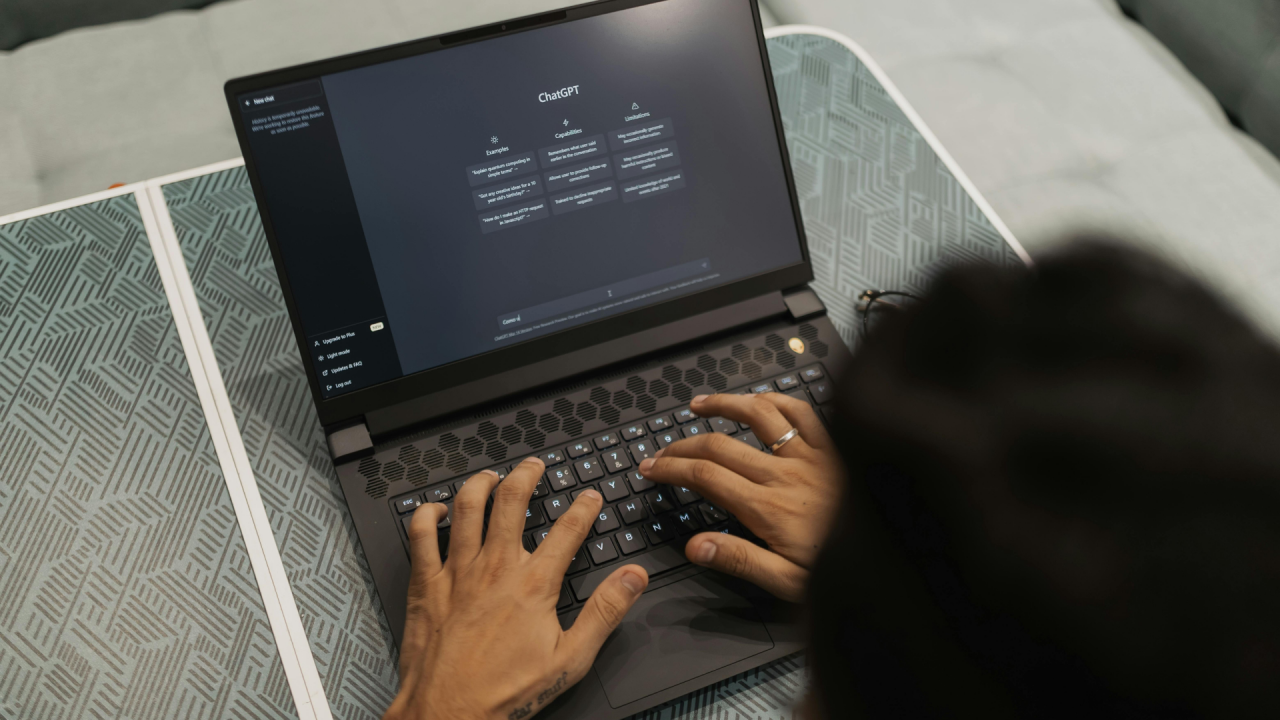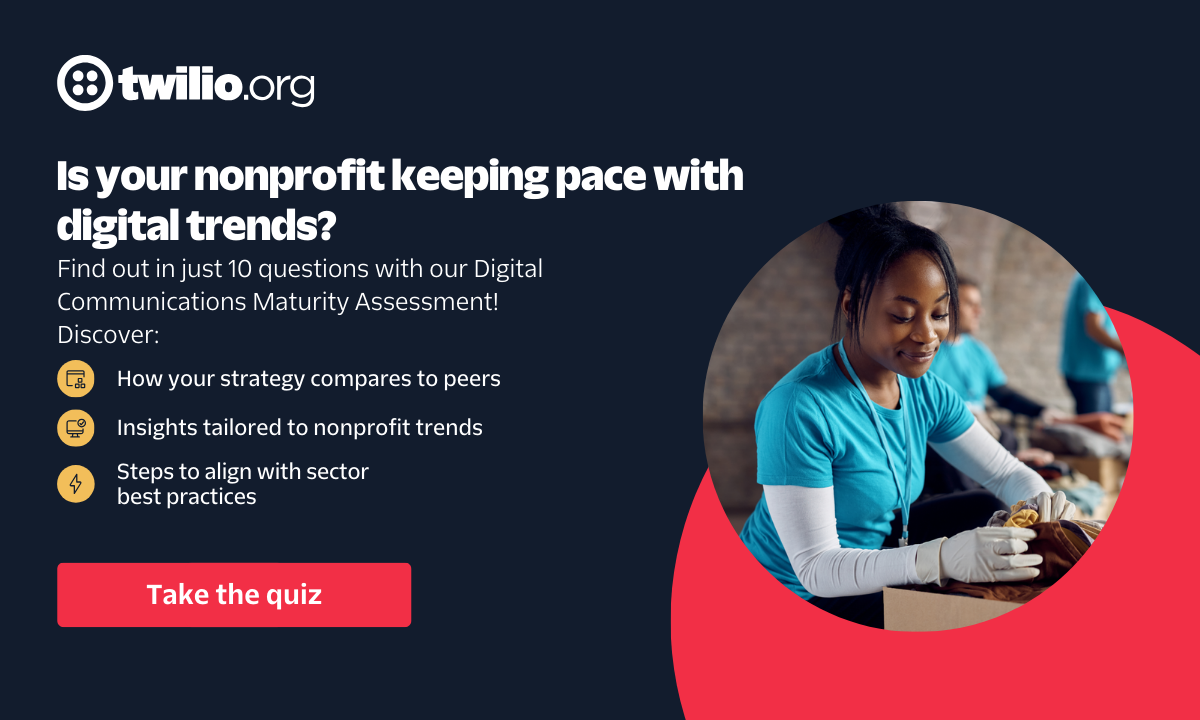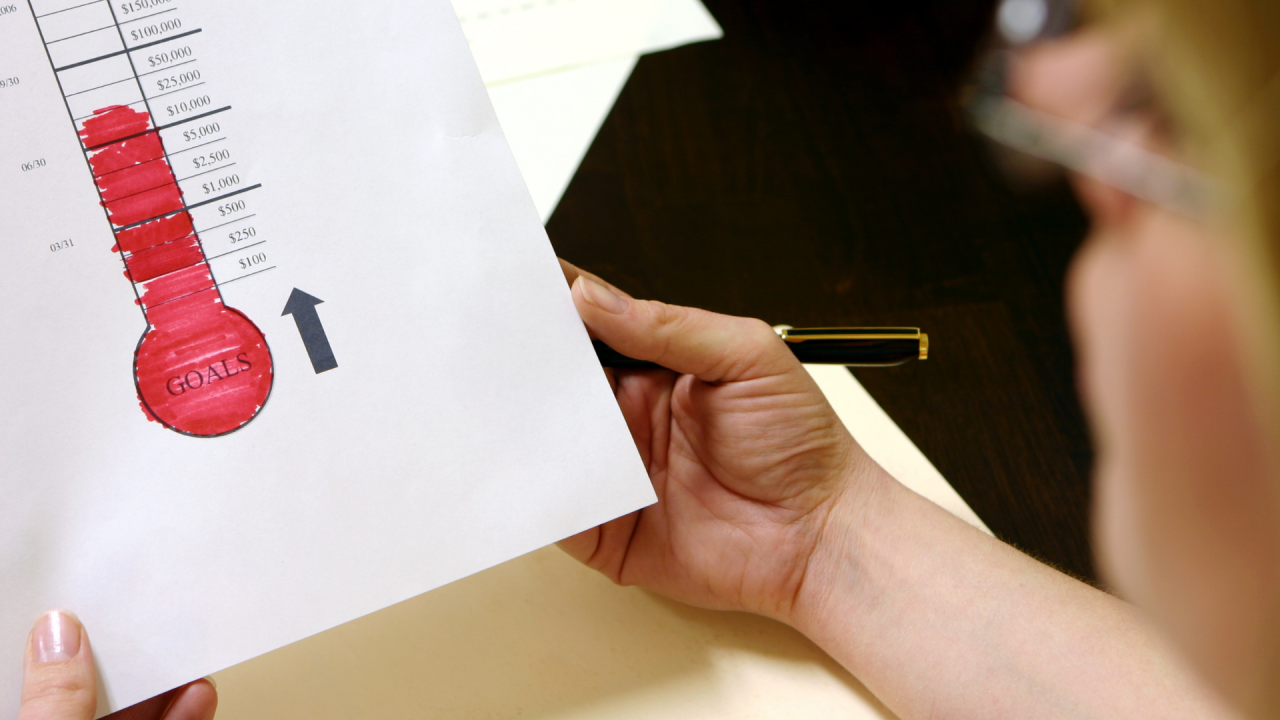A Guide to Maximizing Your GreatNonprofits Profile

Welcome to our best practices guide on managing your nonprofit’s GreatNonprofits presence effectively. In today’s digital age, a compelling online profile can significantly impact your organization’s visibility, credibility, and ultimately, its ability to fulfill its mission. To help you navigate this landscape with confidence, we’ve compiled a list of dos and don’ts tailored specifically for nonprofits. From showcasing your work through photos and videos to handling negative feedback with grace, these guidelines will empower you to maximize the potential of your online platform while upholding the values of transparency, integrity, and community engagement. Let’s dive in!
Do’s of GreatNonprofit Profile Management
Here are some dos to help you make the most of your organization’s online presence.
- DO add photos and videos to your nonprofit profile. Visual content adds depth and engagement to your profile, helping to tell your organization’s story in a compelling way.
- DO tell the most vivid and memorable story about what you do. Captivate your audience with a narrative that highlights the impact of your work and resonates with their emotions.
- DO ask your constituents to write a review. Encourage feedback from volunteers, donors, clients, and others associated with your nonprofit. Their perspectives can provide valuable insights and credibility.
- DO ask your volunteers, donors, clients, and others to write a review, even if they don’t have anything to write! Every review, even a simple acknowledgment, contributes to building trust and visibility for your organization.
- DO send a “public compliment” to someone who has taken the time to post a review about your nonprofit. Show appreciation for those who support your cause by acknowledging their contributions publicly.
- DO respond to a review about you. Engage with reviewers to demonstrate your commitment to transparency and accountability. Responding allows you to address any concerns and foster a sense of community around your organization.
- DO familiarize yourself with our Community Guidelines. It is crucial to familiarize yourself with GreatNonprofit’s Community Guidelines to ensure compliance and respectful interaction within online.

Don’ts of GreatNonprofit Profile Management
Now, let’s delve into some additional don’ts to ensure effective management of your nonprofit’s profile.
- DON’T review your own nonprofit if you are a paid employee. Maintain integrity and avoid conflicts of interest by refraining from reviewing your organization if you’re a paid staff member.
- DON’T ask other paid employees to review the organization either. Keep reviews genuine by encouraging feedback only from non-paid volunteers and board members. Their unbiased perspectives are valuable for building credibility.
- DON’T lash out at the people who have written negative reviews about you. Responding defensively to negative feedback can harm your organization’s reputation. Instead, approach criticism with professionalism and a willingness to address concerns constructively.
- DON’T overestimate the impact of a single negative review. While negative feedback can be disheartening, it’s important to keep perspective. A few negative reviews among predominantly positive ones can actually enhance your credibility. However, if patterns emerge, take the feedback seriously and consider areas for improvement.
Remember, your nonprofit’s online profile is a reflection of your mission and values. By following these dos and don’ts, you can effectively manage your profile and amplify the impact of your work. And if you have any more questions about your GreatNonprofits profile, check out our Nonprofit FAQs or email us at support@greatnonprofits.org