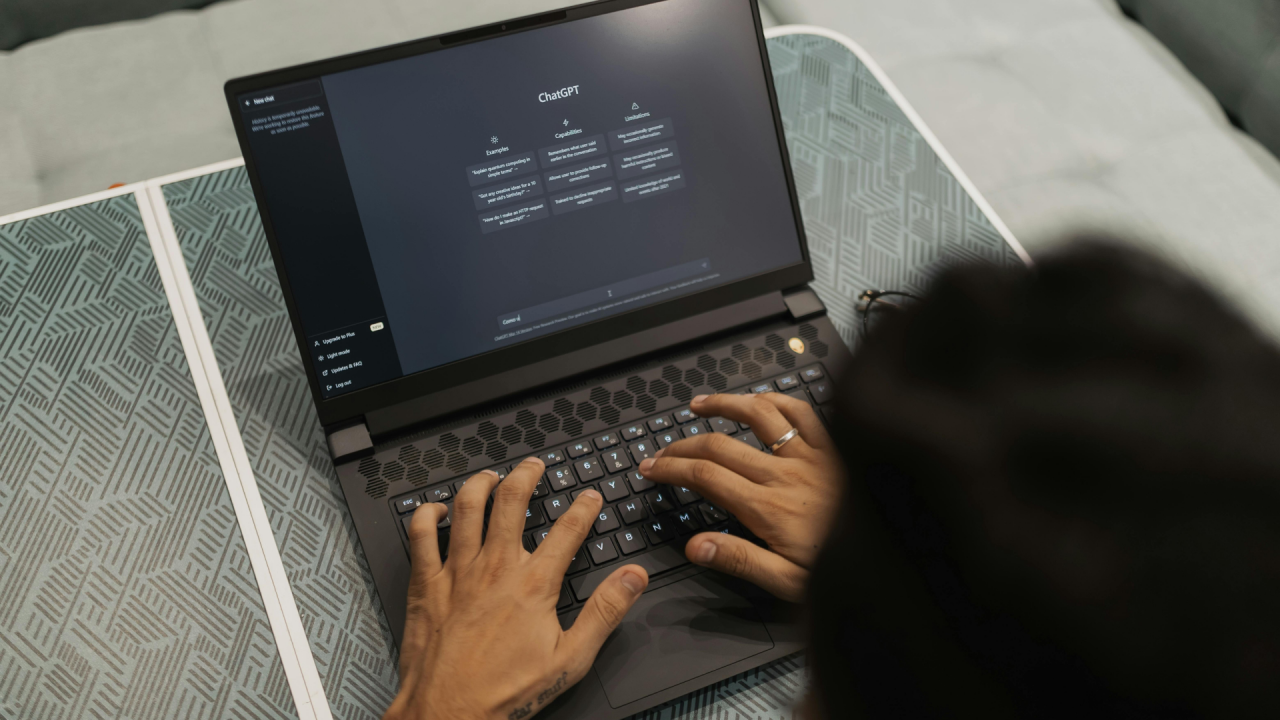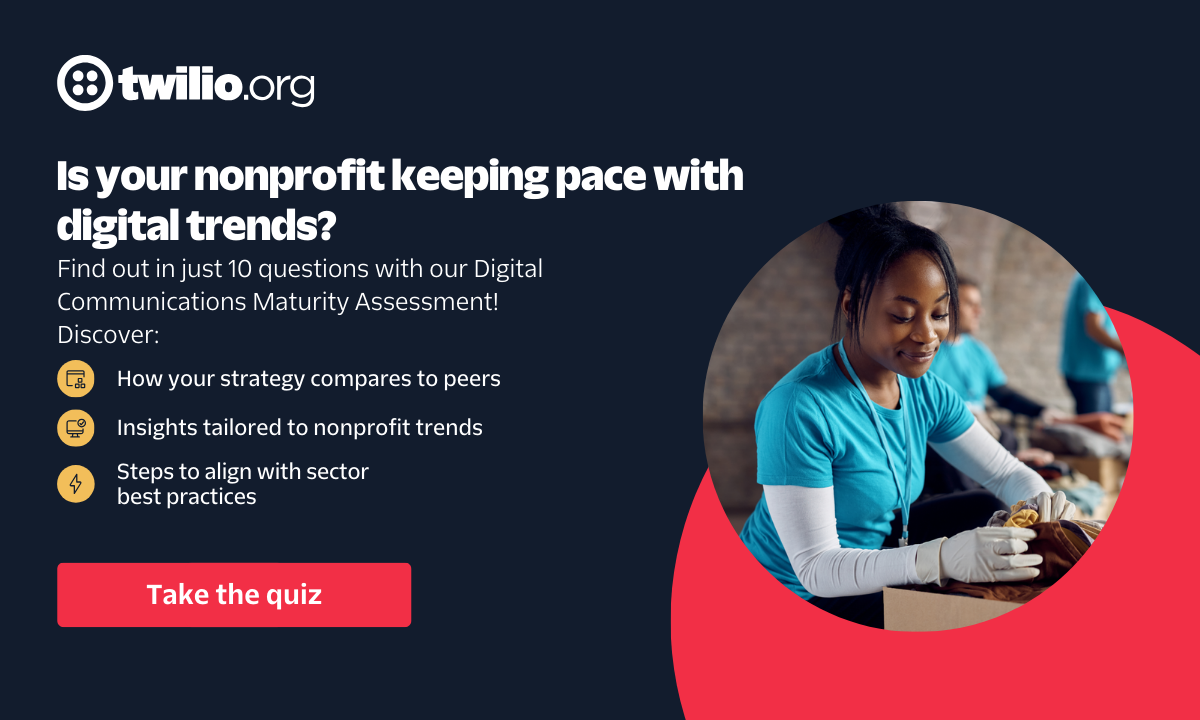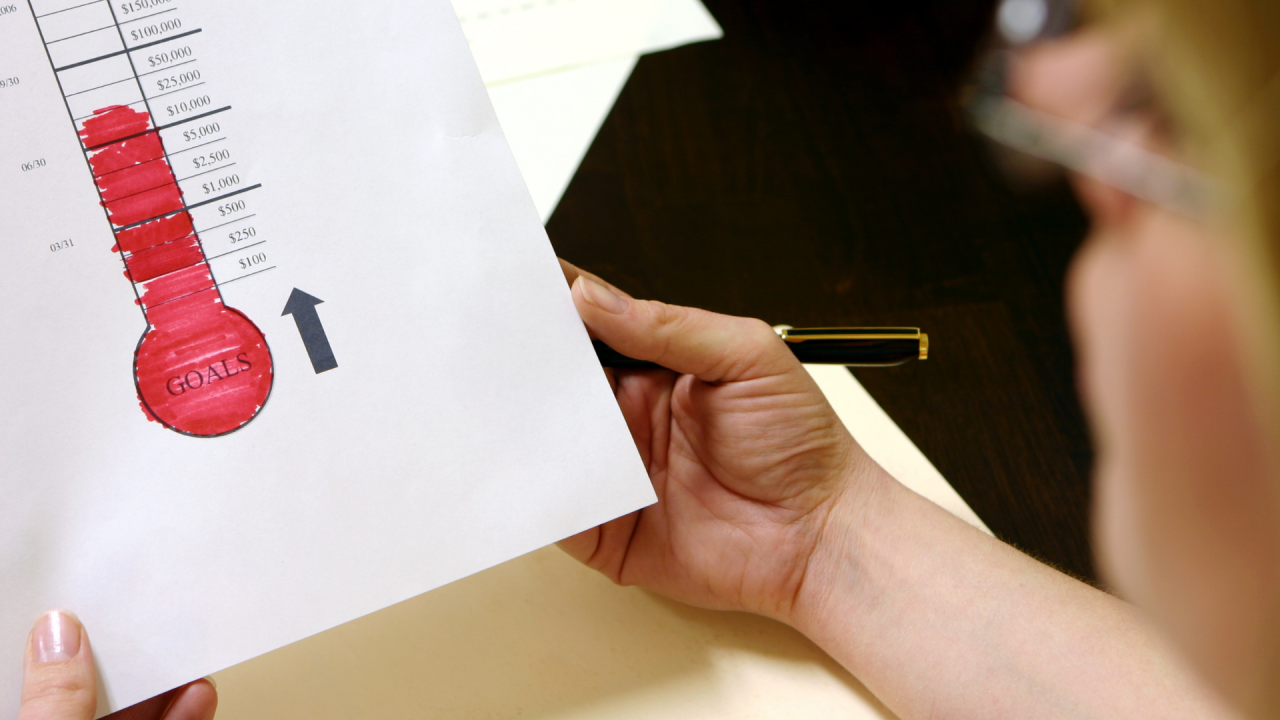Lights, Camera, Action!

Creating a video for your nonprofit organization can seem like a large project, but the benefits of getting behind the camera—or in front of it—are worth it. It is estimated that more than 100 million Internet users watch online video every day. And videos inspire people to get involved or donate to a cause—pages with video stories get twice the donations of those that do not have them. Here are some five simple guidelines for creating a video story:
- Keep It Short. A typical story on the evening news is 90 seconds. We recommend a minute or less.
- Focus on a Compelling Character. Choose a person with a story—ideally a donor or volunteer—and have them tell a story about a specific beneficiary. According to Georgetown University’s Center for Social Impact Communication, 90% of memorable stories had a clear hero who “undergoes some sort of change or transformation.”
- Pick an Angle with Lots of Visuals. The goal is to show your organization’s mission in action or make the case for why services are needed. That means showing images that tug at people’s heartstrings. For example, if your organization provides meals to the homeless, shoot long lines at a soup kitchen instead of a sign outside the building.
- Record High-Quality Audio. Using an external microphone as close to the source as possible will help avoid scratchy or muffled sound. If you don’t have the resources to buy camera equipment, try websites that do it for you, such as Videolicious or the free smartphone app Cameo.
- Record Natural Sound. Avoid chitchat while you are shooting, so the camera picks up on ambient noise such as a chirping bird, train siren, or ringing phone. Integrating pops of natural sound will help transport viewers to the front lines of your story.
To check out how other nonprofits are using video on their profile pages, please browse our site.