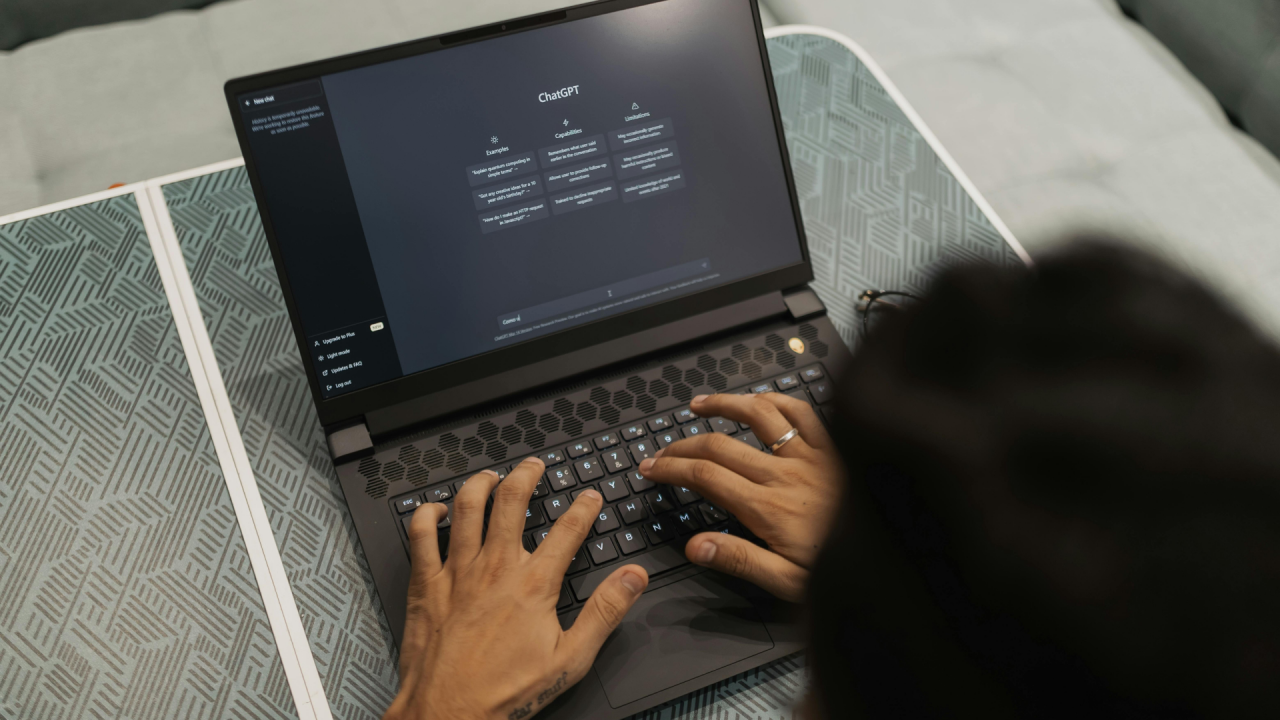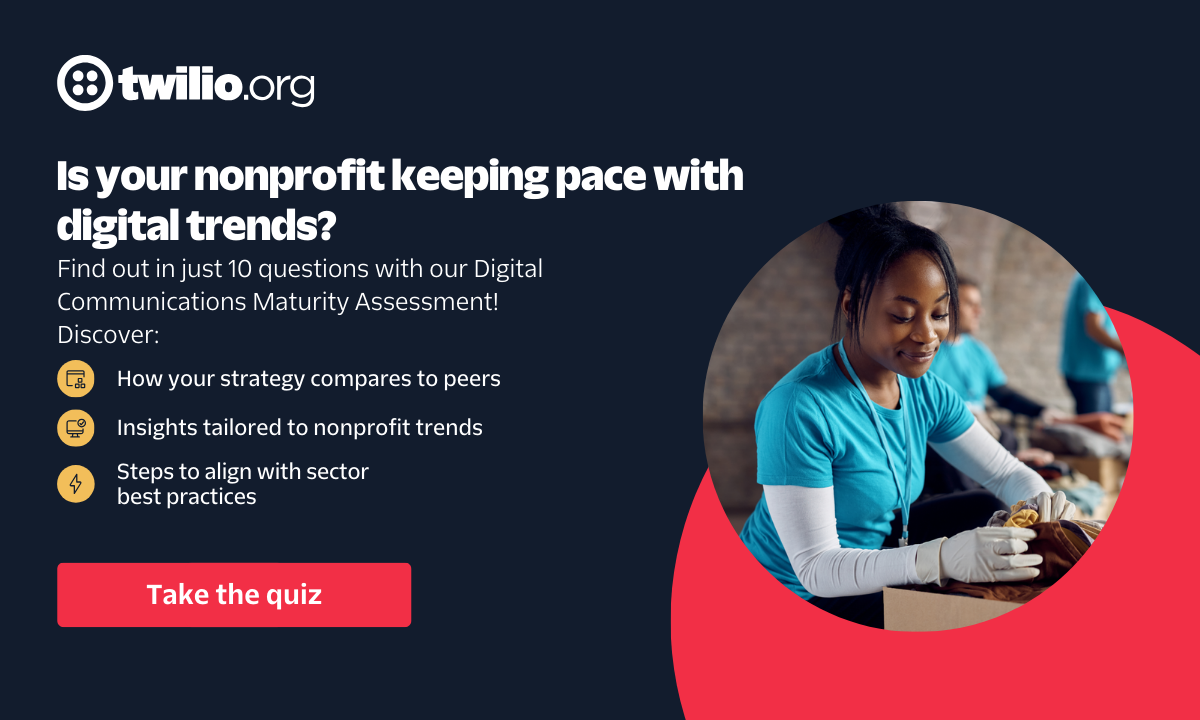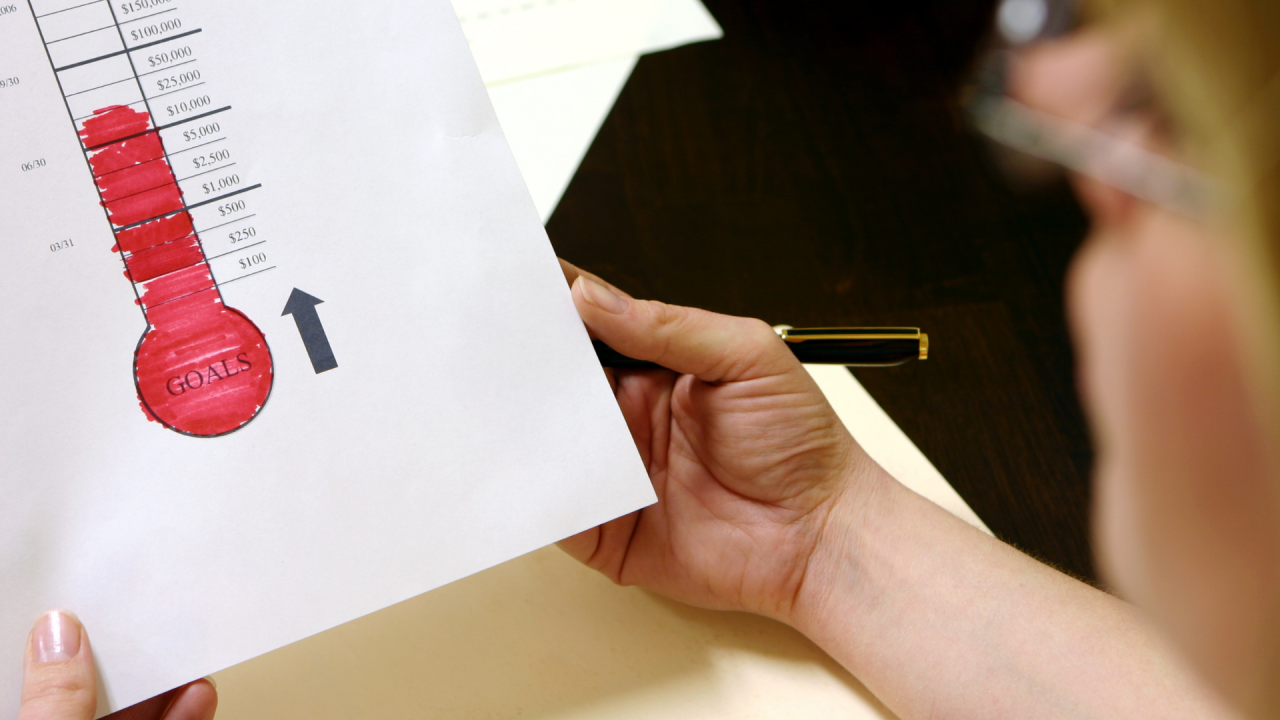Google Analytics Glossary
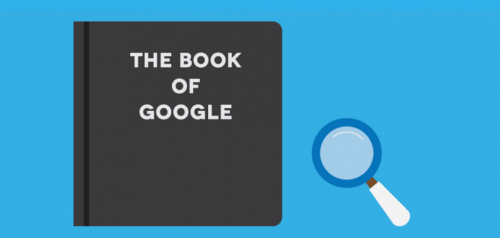
Originally posted on Whole Whale – Google Analytics Glossary
If you’re here, that most likely means you understand the importance of using Google Analytics to understand your web traffic and make data-informed decisions. If that’s true – congrats! You are building a data culture at your organization, major kudos. If you need more convincing, fear not – we’re used to it. Check out our spiel on why GA is so crucial.
Whether you’re a beginner to Google Analytics or an old pro, you’ve gotta know the lingo in order to use it effectively. So here’s our Google Analytics glossary to break down all the jargon and (hopefully) make GA a little more accessible for you and your team.
Think of anything we should add? Want to correct one of our definitions? Find us on the twitters, we love hearing what you think. Without further ado…
A Goal
Any action you want your visitors to take: register, download, donate, complete a newsletter form or stay a certain amount of time on the site. This must be set up directly by you, as Google Analytics does not do this out-of-the-box.
Users (formerly Unique visitors)
Refers to the number of distinct visitors to your site. If Jerry visits your site 50 times, he will be counted as one unique visitor.
Sessions (formerly Visits)
Refers to the total number of visits to your site, including repeat visits from the same visitor. A new session is counted after 29:30 of time passing between actions on the site.
Average Visit Duration
Refers to the average time in minutes that visitors spend on your site. If you’ve created a lot of content, you want people to stick around. Note that 0’s are averaged into this average due to visits that bounce.
Bounce rate
Refers to the percentage of people who leave your site without clicking around to reach additional material. They visit one page, then leave. If your site is a blog, it’s common to have a bounce rate of 70 to 80 percent. Traffic from sources like Twitter also have traditionally high bounce rates since users are in a browse mode. Only look at bounce rate in the context of individual pages.
Conversion Rate
This is the percentage of visits that result in a goal. Pro-tip: Not all visits should be expected to convert so it could be helpful to create segments of your target population.
Segment
By default, GA shows you metrics for all users to your site, but you can (and should) filter out certain populations – mobile users, search visitor – to get a clearer sense of their behavior.
Keyword
This is the search term that a user typed into a search engine which eventually led to a click onto your site. Keywords are terms and phrases relevant to your site which should be featured prominently in your content (to optimize your search rankings).
Landing Page
This is the first page that a user sees when arriving to your site, whether via referral or search. The home page will only be a landing page about 30% of the time. Beware front door disease and keep in mind these tips when designing landing pages.
Events
Enable you to track additional types of engagement. Setting up these metrics requires a bit of custom coding.
Direct traffic
Refers to visitors coming directly to your site by typing in your URL or via a bookmark. This indicates how many visitors already know you, like your stuff and are coming back for more!
Referral traffic
Allows you know which sites are sending you traffic and how engaged visitors from these sites are. Keep watch for the referring sites whose traffic results in high engagement. See which social media channels drive the most traffic, what keywords people are using to land on your site and whether online ads are resulting in any visitors.
Search traffic
Refers to the amount of traffic that you get from search engines. Traffic that comes from the standard results is considered organic, while traffic which comes from the ads is paid.
Google Adwords Grant
Google provides grants of $10,000 in search advertising per month offered free for nonprofits. Use or lose every month. To apply go here then apply for the AdWords grant, which requires that Google Analytics is setup (if you want a better chance). Your ultimate guide, here.
Cookie
A small amount of text data used to remember information from page to page and visit to visit. Cookies can contain information such as user preferences or shopping cart contents.
URL tagging
Lets you employ sophisticated marketing tracking techniques. utm source lets you identify an advertiser traffic source by referrer. utm campaign lets you identify a campaign name, promotion or slogan. utm medium refers to an advertising medium that you used, such as an email, or contact. But beware common URL tagging mistakes!
Dashboards
Are tools you can use to easily glance at the most important data for your site. You can build custom dashboards for different members of your team, and even automate them to send to you every week or month. Full training on that here.
Add our custom Google Analytics dashboard bundle and goals to your Google Analytics profile for free. Note that you will need to be logged into your main Google Analytics account to do this.