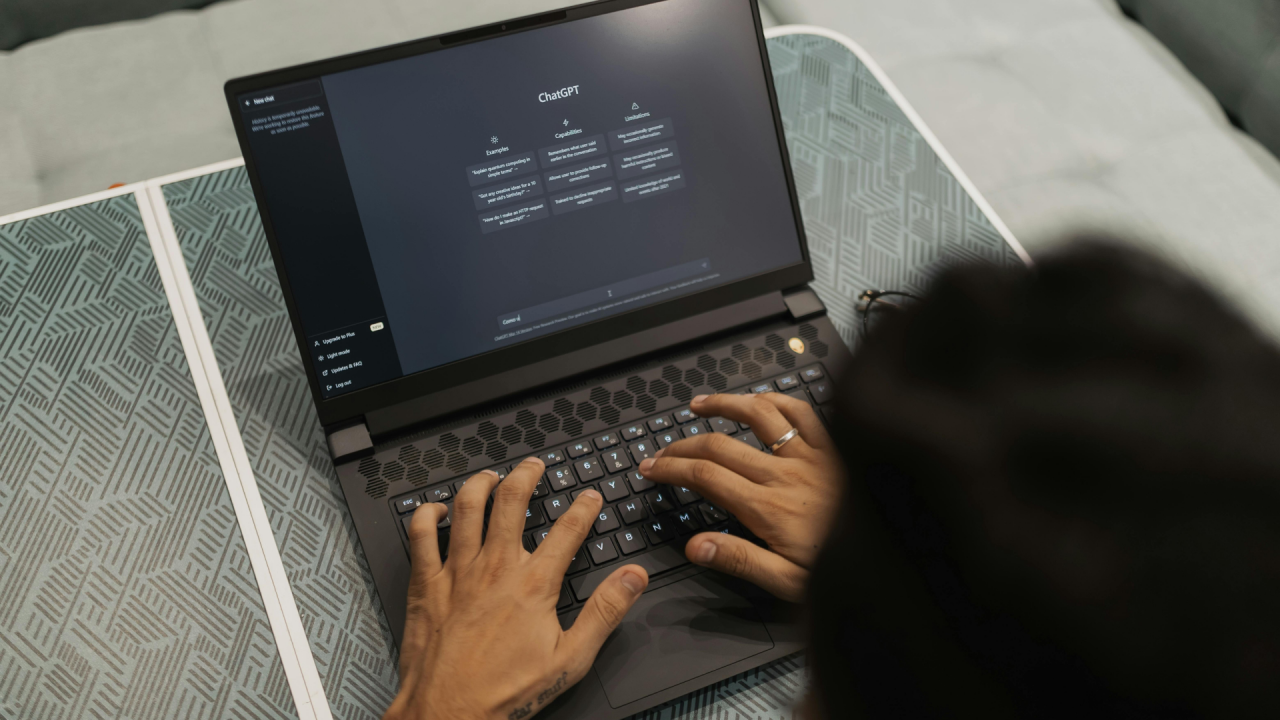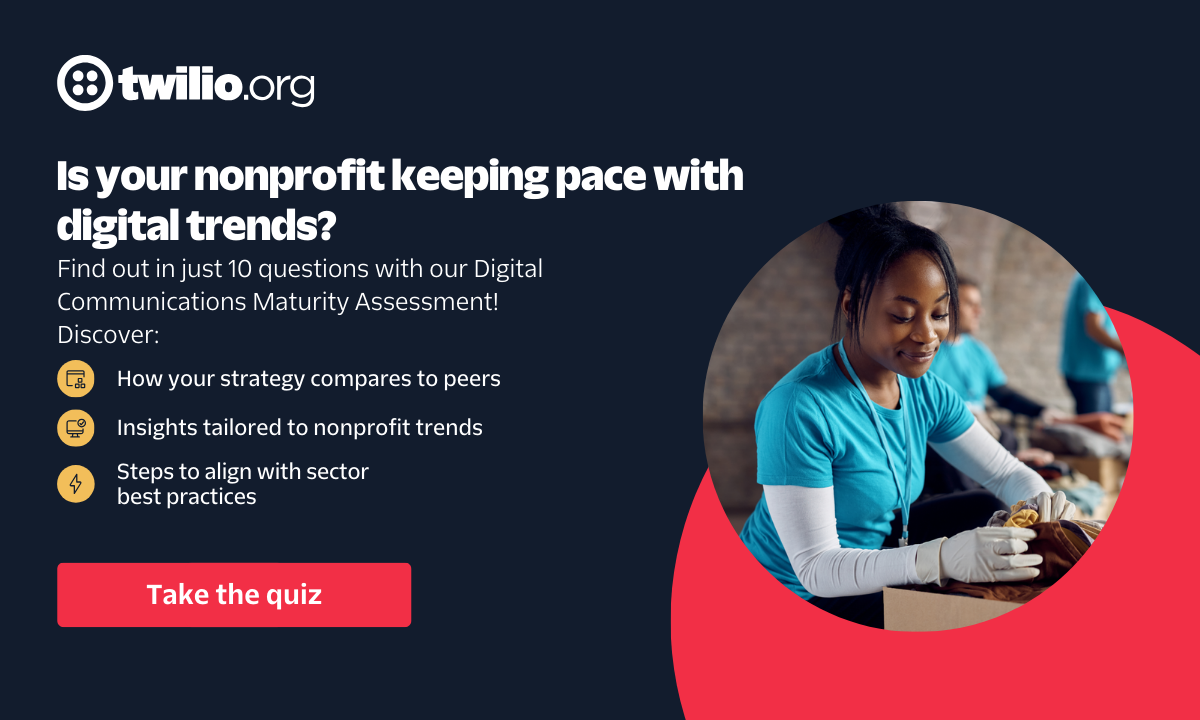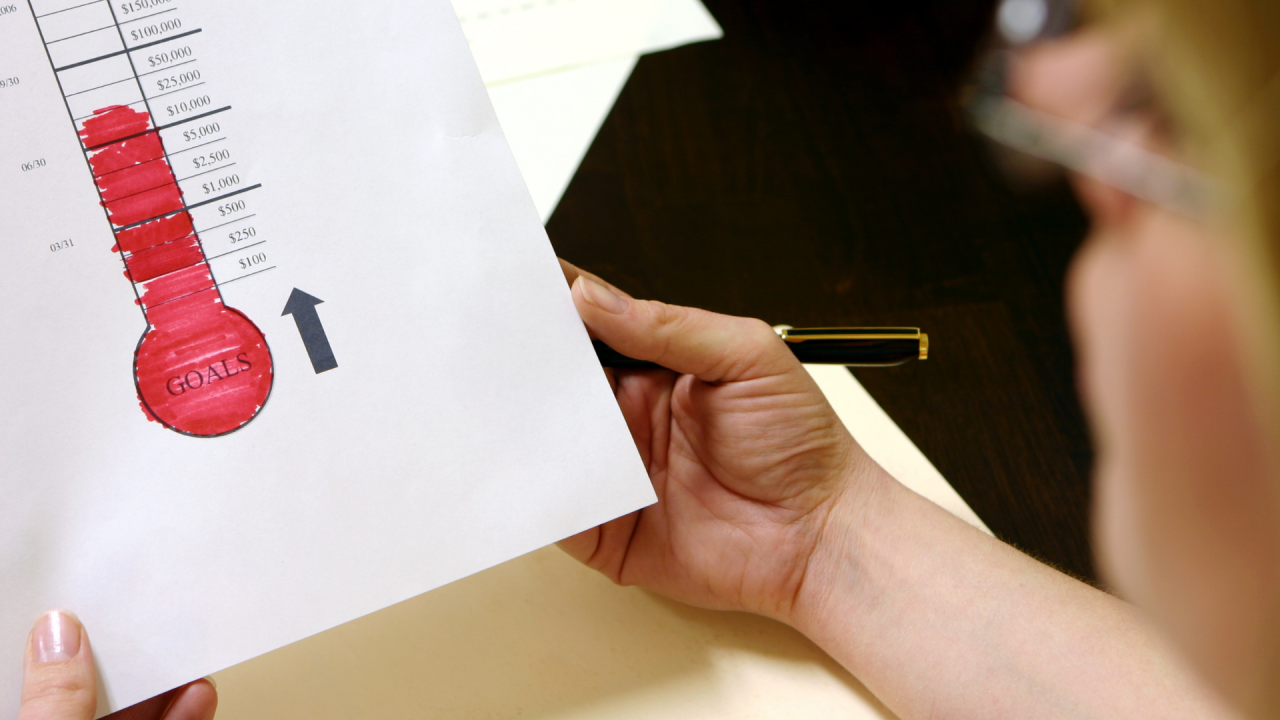5 Ways to Show Your Organization’s Impact with Visual Storytelling (And Five Free Tools to Make it Simple)
By Grace Kennedy

Photo by rawpixel.com via Unsplash
Show, don’t tell. We have all heard the well-worn writing and marketing advice. So how does this nugget of wisdom apply to nonprofit marketing? The answer is Visual Storytelling.
Images do some major heavy-lifting when it comes to marketing. Our brains are wired to process images faster than text, so it’s vital to take advantage of visuals whenever possible.
We also know that our brains love a good story. Visual storytelling combines our attraction to images with our attraction to stories for powerful results.
Here are five ways nonprofits can use visual storytelling to show, rather than tell, their impact on beneficiaries, donors, and volunteers. We have also included a free tool to make each visual storytelling strategy easy and affordable.
We cannot wait to see your stories!
1. Photos of Beneficiaries

Photo by Meditations via Pixabay
It is so essential for a nonprofit to capture the life-changing moments that happen between the organization and its beneficiaries. (Always get permission before taking or sharing photos of your beneficiaries.) You can showcase your stats all day long, but there is nothing as compelling as a photo when it comes to telling your story.
Need photos? Check for local photographers willing to provide in-kind services in exchange for sponsorship benefits. Your smartphone, combined with free editing software, can also achieve professional-looking results.
There is no end to the places you can put your photos to work telling your story. Start with your home page, and branch out to social media, your GreatNonprofits profile, and email newsletters. In the digital age, the sky’s the limit for sharing your photos.
Free Photo Editing Tool: Pixlr offers an assortment of tools for advanced editing, or try Pixlr Express for basic changes.
2. Instagram Stories

Photo by Erik Lucatero via Unsplash
People love a peek behind the scenes. Instagram stories allow you to bring your audience behind the curtain for a personal, immediate look at how your organization does its life-changing work.
Unlike regular Instagram posts, stories live at the top of the “feed,” so they are in essence a way to beat the algorithm of how many people will see your story. They also disappear after 24 hours, so they feel relevant and time-sensitive, two factors that encourage audience engagement. This guide is your starting point for using Instagram stories.
Free Instagram Story Tool: The InShot app lets you do all kinds of fun things to your Instagram story videos. It also enables you to customize the aspect ratio of your videos for optimal effectiveness on Instagram. Get InShot for iOS or Android.
3. Video Content

Photo by StartupStockPhotos via Pixabay
It just makes sense to use video for visual storytelling. And the video trend is only growing: a Cisco study found that video content will represent more than 80% of all Internet traffic by 2019. But you don’t need a high-tech AV department to take advantage of the trend.
To use visual storytelling for fundraising, try Donor Video Stories. GreatNonprofits offers two best practices toolkits with everything you need to get started. GreatNonprofits found through their research that using donor stories increased donation-related activities by 100% – hard to argue with that stat!
Free Video Tool: In addition to the GreatNonprofits toolkit, try WeVideo for editing. Note: If you use the free version, your videos will be watermarked. WeVideo offers several pricing options for different levels of service.
4. Infographics

Photo by JuralMin via Pixabay
Your audience is suffering from information overload. Use infographics to rise to the top of the info heap and get your point across in a clear and straightforward way. Infographics are known for having a high rate of return (audience engagement) and a longer social media lifespan than other forms of content.
Free Infographic Tool: Visme allows you to create infographics, presentations, slideshows, banner ads, and graphics. You can use it for free to produce three projects per month. Pricing options are as low as $10 per month for creating more than three projects per month.
5. Slideshows

Photo by Leonardo Yip via Unsplash
Although slideshows have been around for awhile, they are still great tools for visual storytelling – especially if you have compelling images and some text that needs to accompany it. Plus, good old Powerpoint can actually be a great tool for photo editing, layers, and text overlays.
Free Slideshow Tool: Slideshare is like YouTube for slideshows. The site hosts slideshows, and creators can embed them elsewhere, like websites and social media. Slideshare users can share any presentation across the Internet.
We hope these strategies and tools help you tell your organization’s story powerfully and in a memorable way. Please share links to your stories in the comment section below!
Grace Kennedy is a Charlotte, N.C.-based writer and marketing consultant. She specializes in using the power of storytelling to bring mission statements to life.